Calibre
A hugely popular free/donationware, open-source software, useful for downloading & managing an e-book collection, and for converting e-book files to different formats. Format conversions available are from CBZ, CBR, CBC, CHM, EPUB, FB2, HTML, LIT, LRF, MOBI, ODT, PDF, PRC, PDB, PML, RB, RTF, TCR, & TXT to EPUB, FB2, OEB, LIT, LRF, MOBI, PDB, PML, RB, PDF, TCR, & TXT. Note however that a range of problems may occur with such conversions, including reflow and pagination errors. Calibre can be used as an e-reader too for most e-book formats, but not if they are encoded with DRM (digital rights management proprietary protection). A very large number of additional features are included in this software. Other, often customisable highlights include strong library/catalogue organisation, and structured downloading including Fetch News (for free newspapers and periodicals in many languages). The open-source community continues to create additional plug-ins for Calibre. You can also use Calibre to publish your own (non-DRM) e-books, e.g. by converting a PDF or plain text book you have previously created to the format you desire for publication.
Download from: http://calibre-ebook.com/
Lexxia: Scripts for Producing Quality PDF and HTML Files from Plain Text
These free, open-source scripts will convert (almost) plain text to very high-quality PDF or ePub documents. Note that the latter are extractable to HTML by renaming the epub files with a “.zip” extension, unzipping them and pulling out the HTML files. Classic book examples are available here too. Thanks to a retired academic from Macquarie University, Sydney.
online-convert.com:
As the name suggests, this is a website offering free conversion of e-books online. You may change a range of book formats into most other formats, including ePub, PDF, LIT, MOBI, LRF, TCR, OEB, FB2, and PDB. For an improved conversion outcome you may also specify your e-reader device type. Please note and respect the conditions of use, including non-violation of copyright, restrictions on the nature and quantity of content etc.
convert online http://ebook.online-convert.com/
PrimoPDF:
If you need to create a printable PDF from a Word document, this fast and free software (the free, more limited version of NitroPDF) is worth checking out. A 7MB download, for Windows XP, Vista and Windows 7 OS’s.
Convert online http://www.primopdf.com
Duplichecker:
Duplichecker is for everyone. Change a PDF file into a modifiable Word document with the best free online PDF to Word converter. Save the PDF files’ lists, paragraphs fonts, tables, and columns to Word format. This tool allows you to edit the file, extract its contents after converting.
PDF to Word converter allows users to upload their PDF’s on our platform by clicking the button or dragging and dropping the file. Once the file has been uploaded on the tool, click on the button and wait for the magic to happen. All you have to do is pause for the file to convert, which takes a couple of seconds you can download your doc file right afterward.